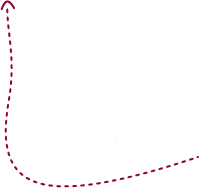First:
Add the Copy Me That button
to start copying recipes from any website.
You're then ready to copy any recipe:
For example, try this shortcake dessert recipe.
Go to the webpage and click the button.
You'll then find the recipe in "Recipes".
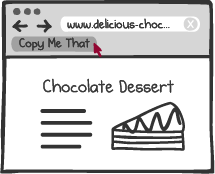
Help! I can't find the button!
Help! The button takes me back here!
P.S. You can also add the Copy Me That button to your mobile browser. Log in with your mobile device for directions. We've also got an app.